Table of Contents
ToggleHow to Purchase MTN Data PIN or Data Coupons from Maatopup Easily!
Introduction
Staying connected is indispensable, and accessing data seamlessly is key. Are you looking to for where to purchase MTN Data PINs or Data Coupons online? Look no further! Navigating the process of acquiring these essential resources doesn’t have to be complicated. In this comprehensive guide, we’ll walk you through the simple and efficient steps to buy MTN Data PINs or Coupons via Maatopup hassle-free. Say goodbye to data acquisition challenges as we unveil a straightforward method to ensure you’re always connected when you need it most. Dive in to discover how easy it is to streamline your data purchase experience with Maatopup!
Step-by-Step Guide: How to Easily Purchase MTN Data PIN or Data Coupons from Maatopup
Are you ready to simplify your data purchasing experience? Maatopup offers a seamless way to acquire MTN Data PINs or Data Coupons, ensuring you’re always connected without the hassle. Follow these straightforward steps to effortlessly purchase your MTN data through Maatopup:
Step 1: Visit Maatopup’s Website
Head to Maatopup’s official website https://maatopup.org to begin the process. Ensure a stable internet connection for a smooth transaction.
Step 2: Create an Account or Log In
If you’re a new user, create an account by entering your details like name, email, and password, and phone number. For existing users, simply log in using your credentials.
Step 3: Select MTN Data PIN or Data Coupons
Navigate to the section dedicated to MTN Data PINs. Choose the option that suits your data needs or preferences, after you fund your wallet using the virtual account number created for you.
Step 4: Choose the Data Plan and Quantity
Select your desired data plan from the available options and specify the quantity of data you wish to purchase, and enter your business name
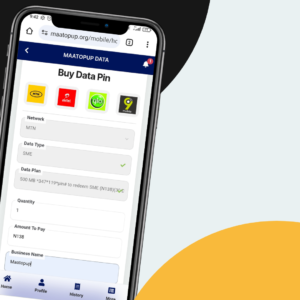
Step 5: Click Generate pin
After choosing your data plan and quantity, add it to your cart. Review your selection to ensure accuracy before proceeding to checkout.
Step 6: Review and Confirm
At the checkout page, review your order details, including the selected data plan, quantity, and total price. Make any necessary adjustments before confirming your purchase.
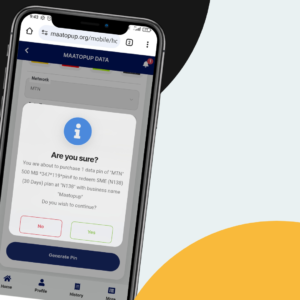
Step 7: Receive Confirmation and Data Details
Once the payment is successful, you can download your pins and print it on paper or leave it on the website and download them later.
Step 8: Redeem Your Data
Use the provided MTN Data PIN or Coupons details to redeem your data. Follow the instructions provided on each card to activate and enjoy your purchased data.
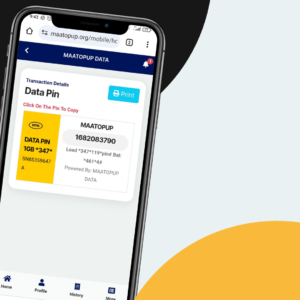
Step 9: Stay Connected!
You’re all set! Enjoy uninterrupted connectivity with your newly purchased MTN data. Explore, stream, work, or connect with friends and family without worrying about data limitations.
By following these simple steps, Maatopup empowers you to effortlessly purchase MTN Data PINs or Data Coupons, ensuring you’re always connected in a few clicks. Simplify your data acquisition process and stay connected with ease through Maatopup’s user-friendly platform.


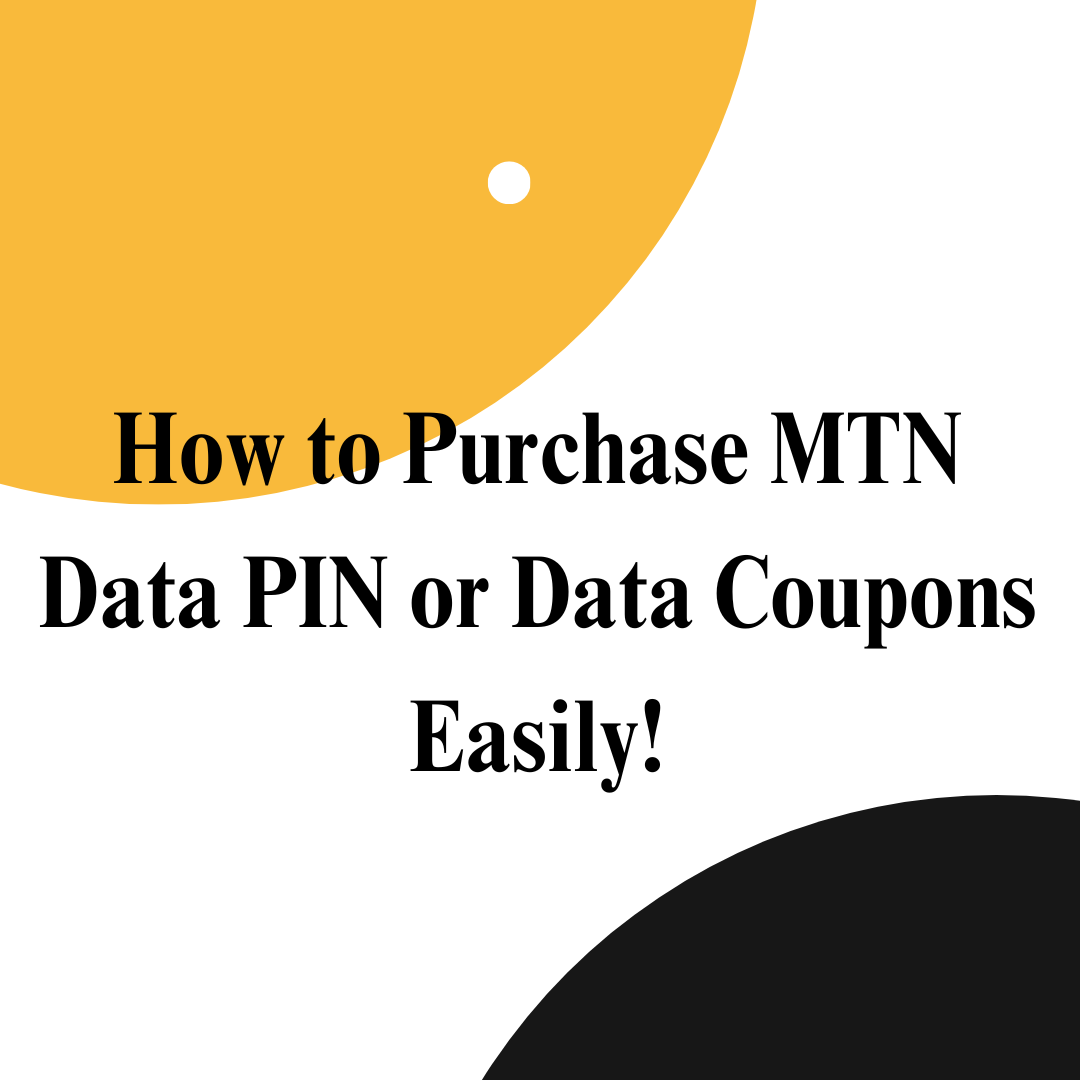



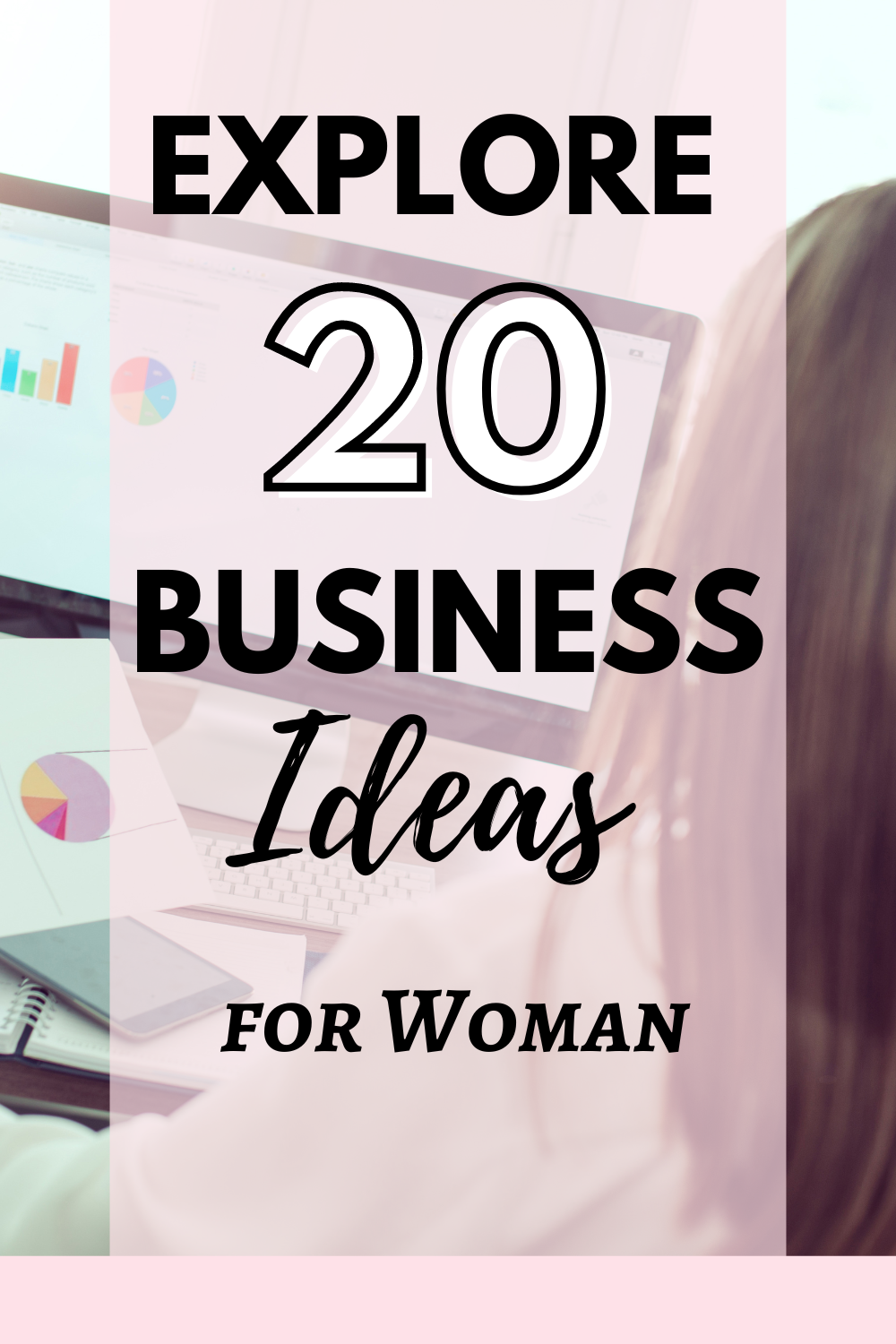
2 Comments
Good day.. Pls can this data app be used in Cameroon for MTN data subscription….?
No, but would integrate it soon. Or if you’re using smile network, we can get it for you